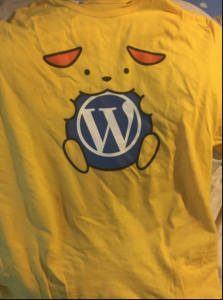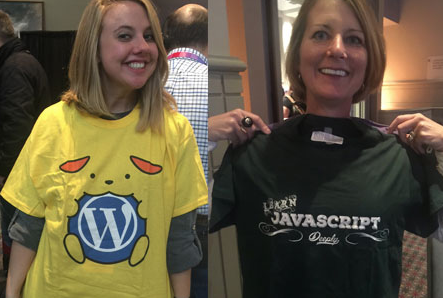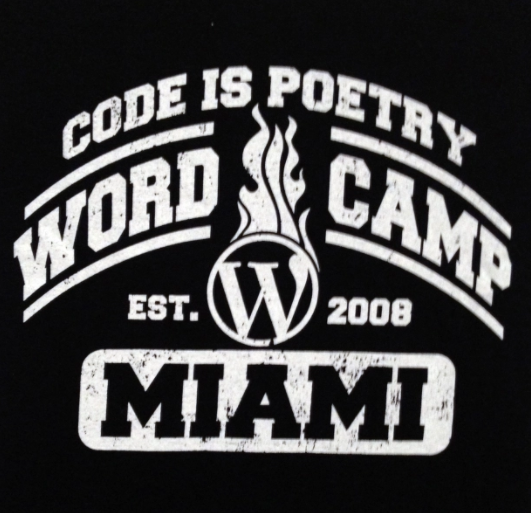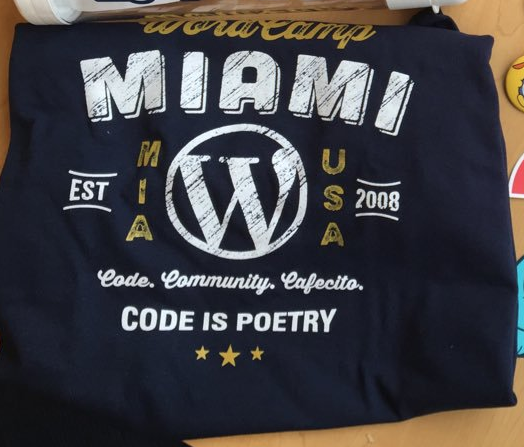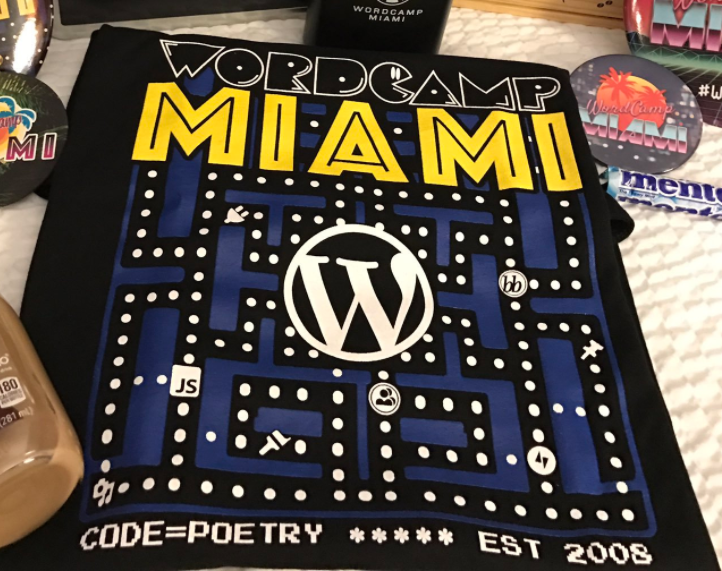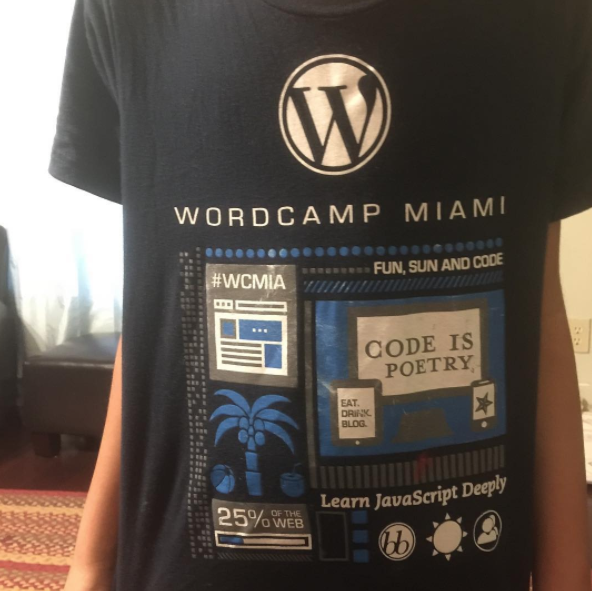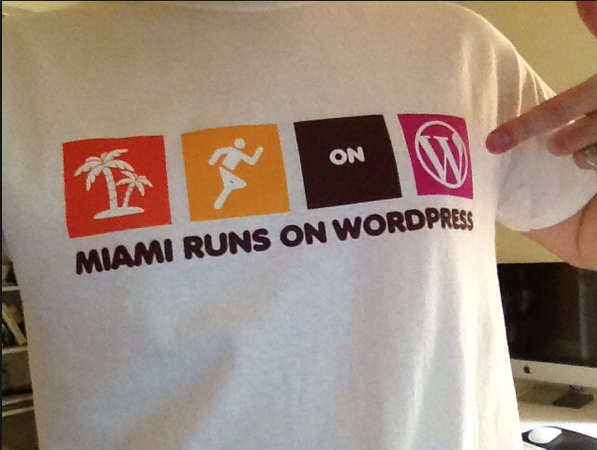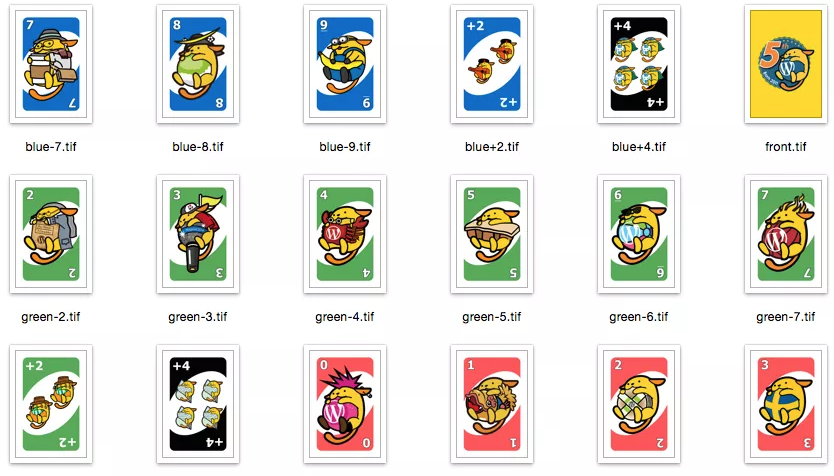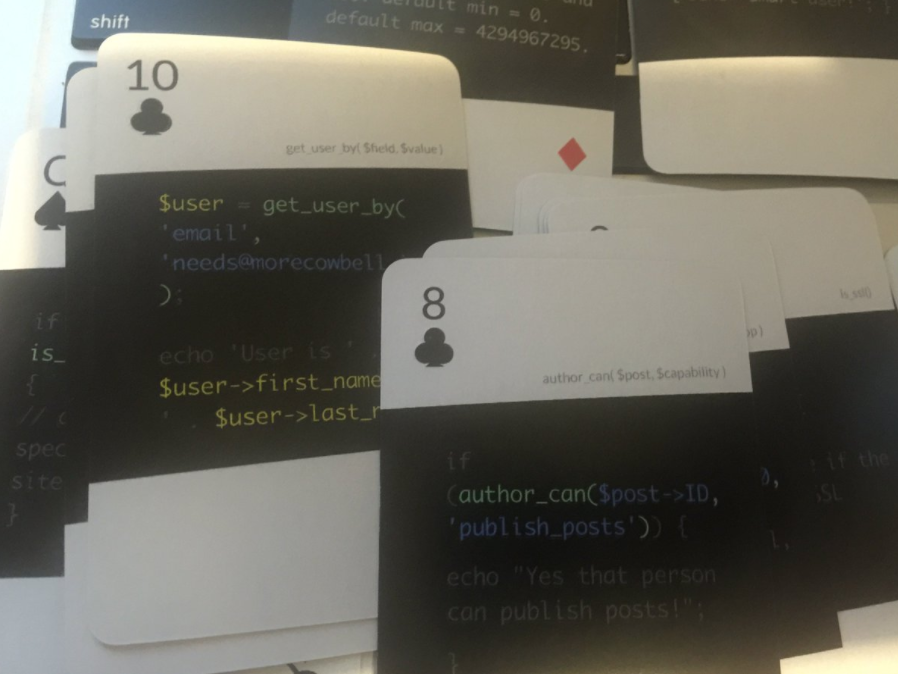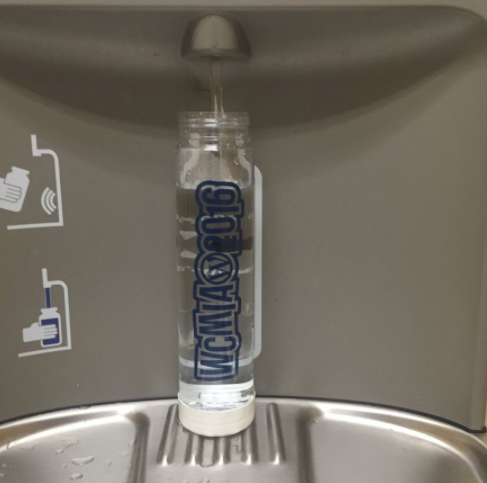Update: I updated this in December 2018. See below.
It’s that season again. In a month, a large number of WordPress folks will migrate to WordCamp US (being held this year in Nashville). and other events (i’ll be attending WordCamp Orlando in early November for example). So I thought it would be a timely reminder of how to ask questions at a WordCamp.
There are two times questions are asked at a WordCamp that i’m particularly focused on: (1) at the end of a talk, before the speaker leaves the scheduled time off stage and (2) During the “State of the Word” at WordCamp US where Matt Mullenweg typically takes questions from the audience. This advice applies to both, might apply to other times, some might not be applicable for other situations.
- Keep it short. I think this is the #1 rule, regardless what you do. Most questions do NOT require a complex backstory or history… and if they do, then being live in front of an audience with only a few minutes left for questions isn’t the time to ask perhaps. What i find to be effective many times: Ask a question that might get you close to an answer (or pick something easy to respond to) and THEN you can ask the speaker if you send them a longer version in printed form. Maybe. But keep your question short if nothing else then to be considerate of other people’s time.
- Prepare in advance. I think some of the more awkward questions are from people that think of questions on the spot. Which is fine, but not everyone can do this. Put your refined question on a card – that would allow you to be as articulate as possible.
- Don’t make it about you. Ask the question in a way others listening can benefit. You’ve heard this before: someone asks a question that there’s no way any other person (at least in the room) would have that same exact problem. Some go as far as basically asking for tech support in their “question”. Stop yourself and ask – can i ask this after the talk or at another time?
- I’ve seen people try to fit in as much questions as they can (“my second question is…. my follow up question is….”). Sometimes this is logical, other times it looks selfish to be honest. Speakers and others asking for questions are most times expecting ONE question per speaker. Sometimes that’s all they can focus on honestly.
- Allow others to ask a question. If nobody else has questions and there’s time, then perhaps ask your additional one. But respect the fact that this isn’t about you – so one question might be all you should have at that time.
Update: After WordCamp US 2018 I decided to add an additional section here more targeted toward organizers. Although the State of the Word was what I had in mind when adding the brief items, this can apply to any setup where questions are being asked to a speaker.
- Before questions are asked, the speaker or a volunteer should kindly remind the audience about keeping questions brief (sometimes even stating amount of seconds is good) and the amount of time in general there is for questions. Speakers should be reminding to repeat the question (helps confirm they understand the question, and great for video recordings or the live stream). Reminders are nice.
- Assuming there is a microphone involved: after someone asks their question either (1) the microphone should be given or handed back to a volunteer or (2) a volunteer should gently (but firmly) escort the asker away from the microphone. This more easily prevents askers from asking multiple questions and taking more time than would normally be allowed.
- A volunteer should be physically present to where the person is asking the question (for example next to the provided microphone). Before the asker speaks (or while the asker is waiting on the previous question to be answered) volunteers can give a quick reminder to the asker (or perhaps give them any last minute tips). Just like volunteers remind speakers about time, these volunteers can also remind askers to limit their time or “wrap it up”. Heck, even time cards might work here too.
- If there’s an insistent asker, the most polite way I can think of would be to ask them to continue with the question afterwards (most time a private room or the Happiness Bar is a good place, or even promising to replay to a Slack ping or email – whatever is best for the speaker).
- Explore the possibility of asking questions to be submitted in writing ahead of time, perhaps with the volunteer(s) reading them. This for me i’m lukewarm on because as a speaker I would connect better if i saw the person as they were asking (their body language, facial expresses, etc. is something i would appreciate). Plus it also brings up a “why didn’t get my question picked” scenario. Some questions during talks are submitted via an app and this can be explored (this covers also those watching on a live stream) – just make sure you make it fully accessible for anyone (even those without ability to use an app) to ask question.
- Remember that at the end of the day, most people are civil human beings. Sometimes people let the spotlight or the fact they are asking a “prominent” person a question in front of a large audience. They get nervous. Many nervous people talk alot (like I am right now). Reminders usually work in most situations. But in order to have as much diversity in the participation as possible, it’s important to have an orderly process. Someone asking a long question isn’t just disrespectful to the speaker but also to the audience and others who might want to ask a question.
I care deeply about audience participation during WordCamps. But there are some respectful and logical boundaries.
I would highly encourage WordCamps to adopt the practice of having the speaker be available in a location (such as the happiness bar or a private room) to answer additional, perhaps more private questions where the person asking has the opportunity to ask a little longer, more personal question.