With WordCamp Miami 2015 announced (for May 29-31) and underway, I decided to try out Slack as a way of organizating the planning committee, volunteers, and other parties for the event. If you don’t know what Slack is, I suggest you check it out. In a nutshell, it’s a group chat application on steroids and it’s had incredible growth in the past year as they have recently reported. The WordPress project is testing out Slack as their main real-time communication platform (replacing IRC), and so far (from what i can tell) it’s an overall success.
In the past few WordCamps and conferences I’ve done, I’ve tried various methods:
– Google Docs
– Basecamp
– Plain ‘old Email
– Skype
– Smoke Signals
The main problem was that of overload – too many notifications or too much in emails. People were missing emails or getting overwhelmed with tidal waves of information, some of which didn’t apply to them. This made it hard to respond in a timely manner.
Private Organizer Groups in Slack
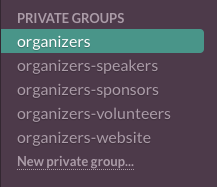 Slack’s use of private channels allows us to create a central “organizer” channel where those on the planning committee can have a conversation with other committee members, showing off recommendations for after party locations, speaker/VIP dinner plans, and other information that we want the committee to have a chance to review and comment on. It’s our main pipeline of information.
Slack’s use of private channels allows us to create a central “organizer” channel where those on the planning committee can have a conversation with other committee members, showing off recommendations for after party locations, speaker/VIP dinner plans, and other information that we want the committee to have a chance to review and comment on. It’s our main pipeline of information.
But we’ve also created “sub-channels” for specific subjects – like sponsorship discussion and discussion of our website CSS/design – so that people aren’t flooded with this information and can join these as they are interested. Our committee members don’t know everything about everything… that’s unrealistic. The important items are discussed or shown in the main channel, and committee members choose to follow what they want to follow (especially if that’s part of their job description).
Speaker Channels
When speakers have been selected for the conference and have accepted our confirmation, we will be sending them an invite for a private group. So all our speakers will have their own private “lounge” to talk with other speakers – perhaps just to be a little social, but we are hoping that if some topics overlap (such as sometimes the case in beginner’s workshops or certain tracks) that they can work together to ensure the best experience for the attendees.
The private channel also gives the organizers the ability to submit timely updates and reminders (such as deadline reminders – or if we wanted to review slides, etc.) We send such announcements via a dedicated newsletter (via MailChimp) to the speakers as well, but we are hoping the real-time communication helps with some of those who might have questions… especially first time speakers.
Sponsors & Volunteer Channels
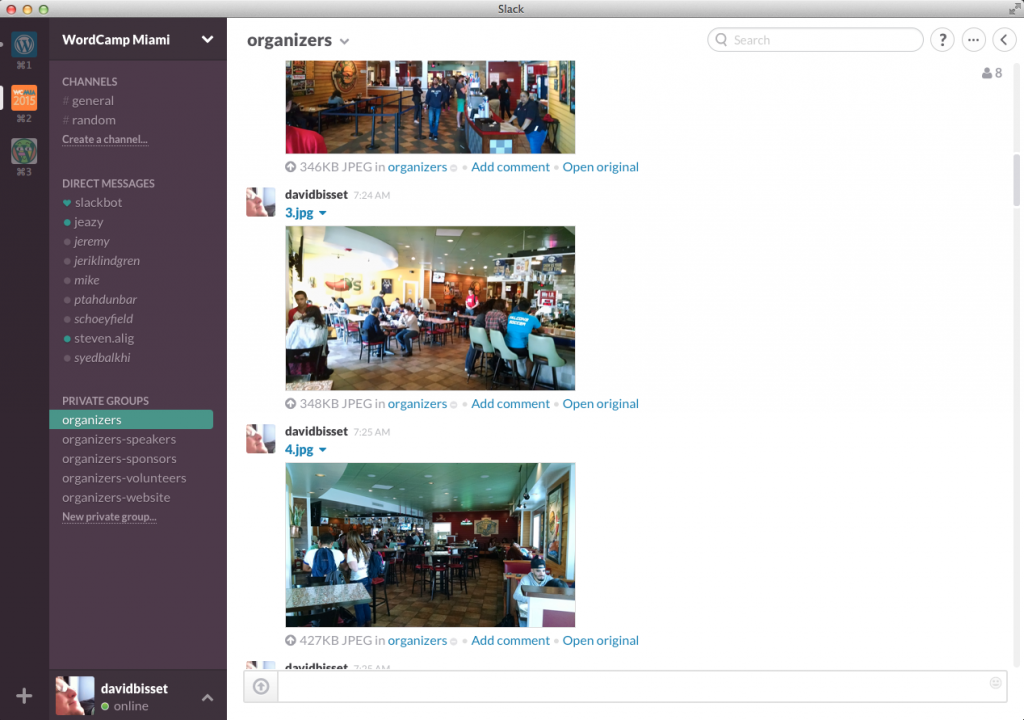
Just like we do with speakers, we will be opening up private channels for sponsors and confirmed volunteers. For sponsors, this gives them a direct line to us (with our sponsorship coordinator monitoring the channel, as well as email) as well as another channel for reminders (“we need your logo”). If there are pressing concerns, we handle these one-on-one privately via Slack direct messaging or email. Most sponsors are busy and probably will stick to email, so we will see how much this is used.
A dedicated channel for volunteers is a no-brainer. Our volunteer coordinator will monitor this and as the conference gets closer, this will be a great pipeline for the most updated information (especially in the last few weeks). We will be storing links to the google doc that shows the assignments for the volunteers, and responding to last minute questions. For those choosing not to use Slack, we will be sending summary reports via mailing lists (again, using MailChimp we ask volunteers to signup with a volunteer form thus automatically adding them to the mailing list).
Public Channels
Closer to the event, we plan on opening a public channel so that the generic public can use Slack to communicate with us and other attendees. We are still working out details on this exactly… perhaps breaking up channels into days or workshops so those monitoring these channels aren’t overwhelmed. We do have some great ideas though for using Slack potentially as part of the conferences, and if that comes to light i’ll share that information with you.
It’s also important to communicate to those using Slack that we will not be monitoring the rooms closely during the conference, depending on how things go. For communicating and getting real-live feedback during the conference itself, we are prone to use another tool (see next section).
Weaknesses
 While Slack is going well, for conference organization – at least for the needs of the conferences i help organize, it has limits. Primarily Slack is a bit overwhelming for DURING conferences for most organizers and volunteers. For WordCamp Miami and similar conferences – the majority of organizers and volunteers aren’t as “tech savvy” as you might think. Or to put it another way as I have been told “we don’t like to multi-task, but we’re forced to”. The nature of Slack, it’s structure, and the UI of the mobile application can make things complicated if you are getting pings from more than one person or trying to monitor more than one things at a time.
While Slack is going well, for conference organization – at least for the needs of the conferences i help organize, it has limits. Primarily Slack is a bit overwhelming for DURING conferences for most organizers and volunteers. For WordCamp Miami and similar conferences – the majority of organizers and volunteers aren’t as “tech savvy” as you might think. Or to put it another way as I have been told “we don’t like to multi-task, but we’re forced to”. The nature of Slack, it’s structure, and the UI of the mobile application can make things complicated if you are getting pings from more than one person or trying to monitor more than one things at a time.
To broadcast messages to attendees, to communicate with volunteers via mobile, and to have private chats or send emergency alerts to fellow organizers… we have used Gather by MailChimp in the past. For the past 2 years, it’s served as well – primarily of it’s easy ability for anyone to signup (people give MailChimp – not the conference organizers – their phone number for SMS messages, and that phone number is removed by MailChimp after the conference is over). In our experience, non-tech savvy folks prefer this kind of one-way or two-way via SMS communication. I suggest that you haven’t checked it out and need a good “on site” organization tool, give it a good look. While it’s not something I would use for pre-conference planning, it’s a good “group SMS” type of tool when you are running around like chicken with your head cut off.
So far, so good
Overall, Slack has been working well for conference organization. I’m welcoming feedback and observing how others are using it to better our process now and in the future. This might be the first method we keep using for consecutive years.
